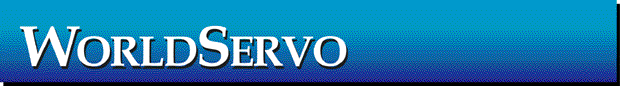|
Quckset™
is a Windows™ based utility program that gives you a window into your
machine's operation and allows you to quickly configure SSt servo systems.
It Has the following functionality:
Monitoring
The
QuickSet™
 configuration/debug
software allows on-screen monitoring of: · Limit
switch configuration/debug
software allows on-screen monitoring of: · Limit
switch  actuation actuation
· Actual speed
· Actual position
· Torque saturation
· Voltage saturation
· Overspeed limit hit
· Move status
· Current RMS load on the motor
· Internal Alarms and Safety Shutdowns
All of the indicators above capture and stretch the displayed event so
that even of it only occurs for a few hundred microseconds you will be
able to detect it by watching the QuickSet™ screen (you can also optionally
set an audible alarm). The RMS load meter has a peak-hold function so
you can let your machine cycle for a long period of time and see how high
the peak load was. With these indicators you can quickly adjust your control
software’s move profiles and inter-move delays to be at an optimum tradeoff
between speed, throughput and engineering safety margin.
Configuration
All  servo configuration
parameters can be changed on the fly using QuickSet™, including: servo configuration
parameters can be changed on the fly using QuickSet™, including:
· Real Time Monitor Port  source
and scaling source
and scaling
· Servo Gains/Torque Controller Gains
· Advanced control modes: Anti-hunt™, IMT
configuration
· Input resolution, speed limit, torque fold-back
modes
· Limit Switch Modes
Ease of Use Features
Rapid  A/B testing
of different tuning configurations can be accomplished by using Store
and Swap buttons. Accelerator keys are provided so you can change gains
rapidly while watching the real-time response on the Monitor Port. Other
"one click" features allow you to rapidly reset the displayed position
to zero, clear a safety shutdown, calibrate the Monitor Port, set up the
system for quick tuning, etc. A/B testing
of different tuning configurations can be accomplished by using Store
and Swap buttons. Accelerator keys are provided so you can change gains
rapidly while watching the real-time response on the Monitor Port. Other
"one click" features allow you to rapidly reset the displayed position
to zero, clear a safety shutdown, calibrate the Monitor Port, set up the
system for quick tuning, etc.
 For
more detail on these and other functions take a look at: For
more detail on these and other functions take a look at:
Click here for a annotated large
view of QuickSet™ screens
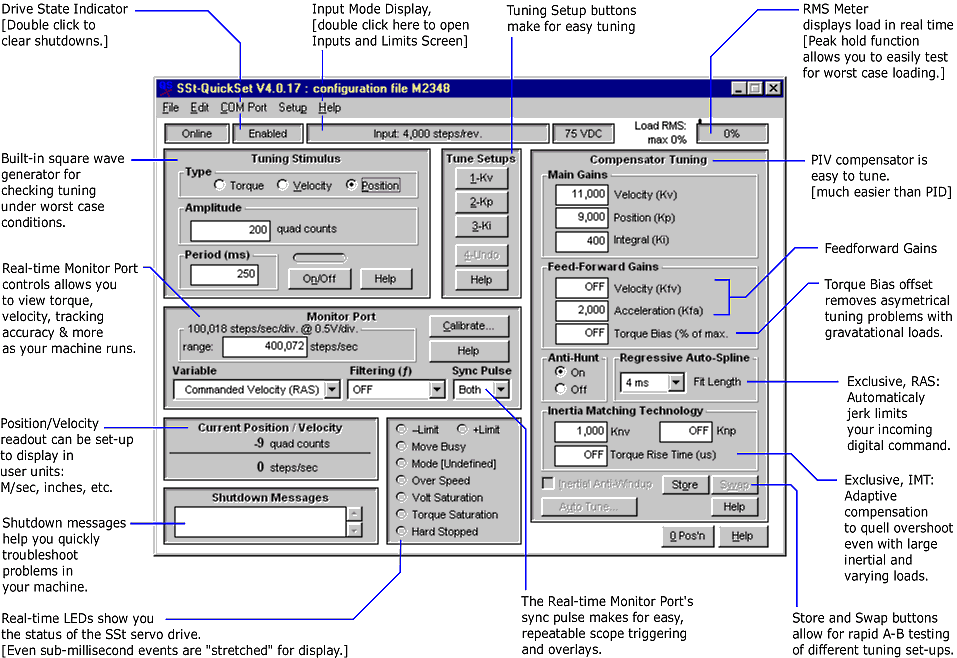
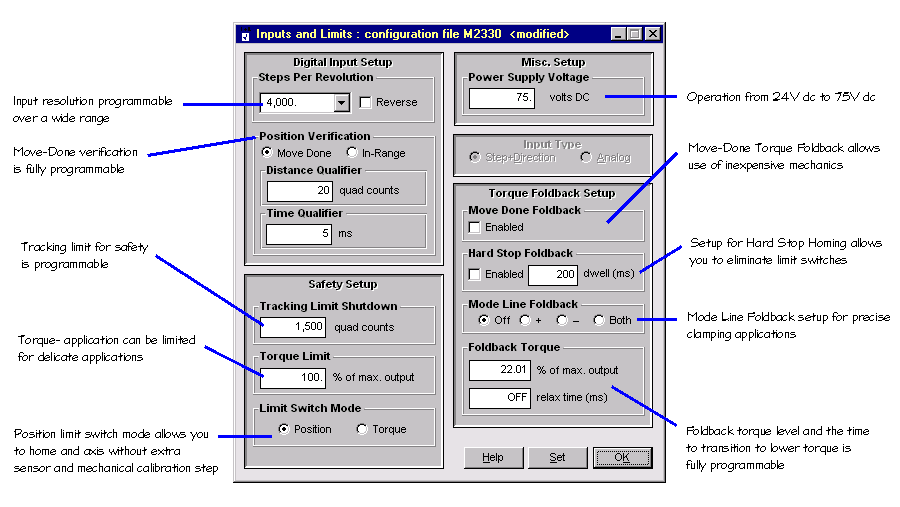
Note
that you only use QuickSet™ during engineering and manufacturing setup
of the SST QuickSet™ is not needed for operation of the SST drives, and
if you are an OEM user, your customers do not need QuickSet™.
|